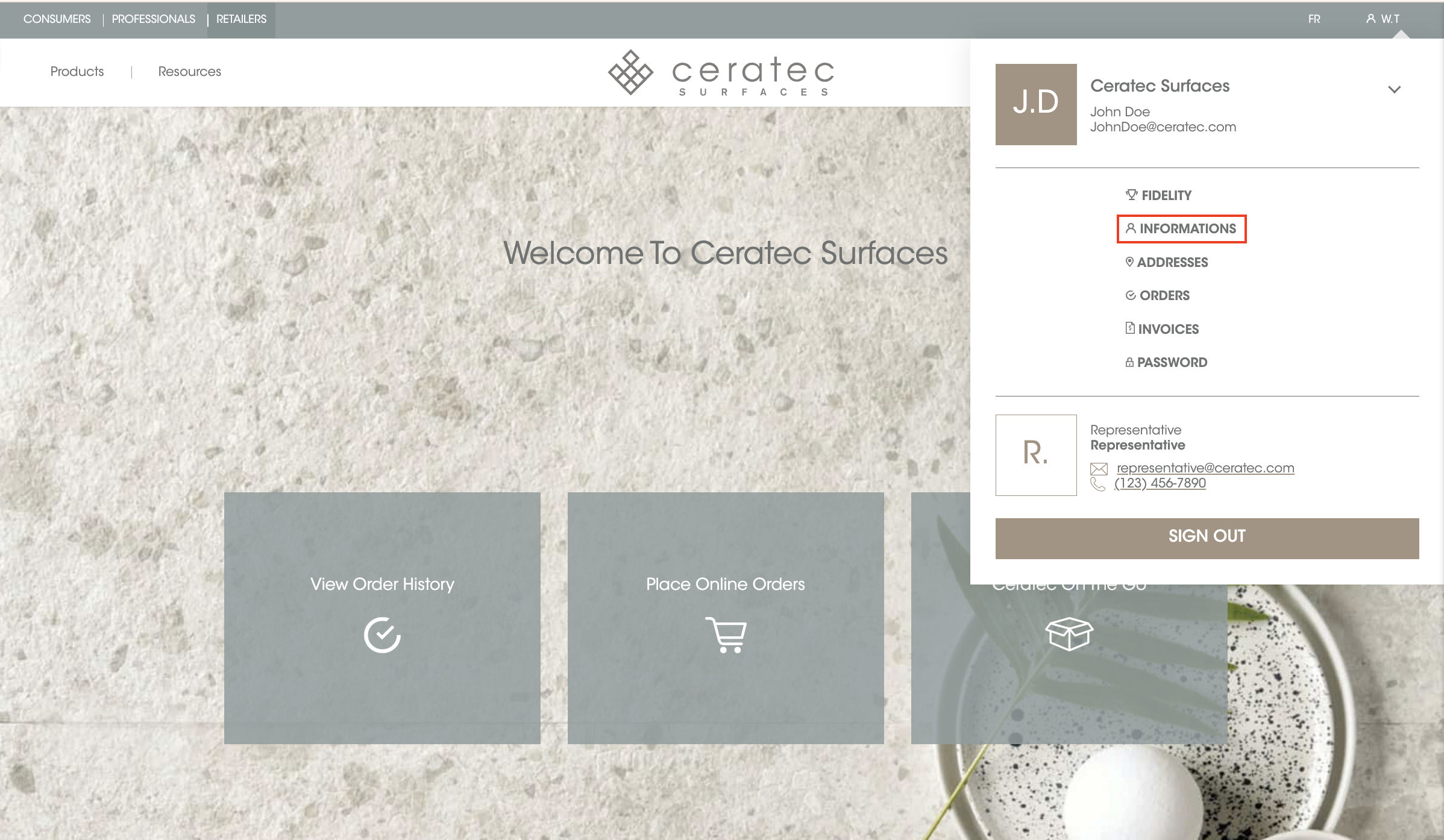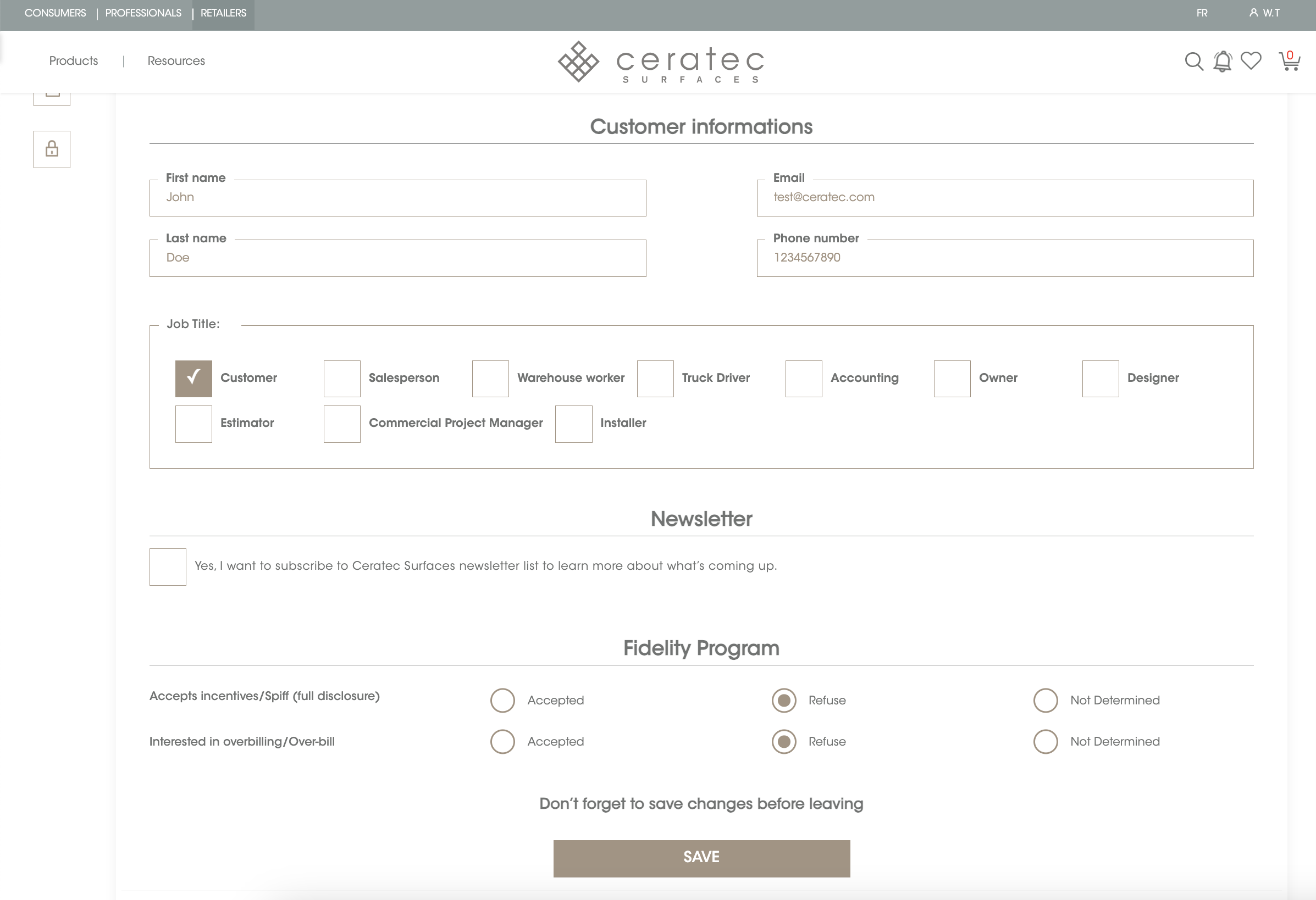We use cookies to ensure that we give you the best experience on our website. If you continue, you agree that we track your activity on our website using cookies.
Learn more
Informations
To configure your profile information and options:
- Sign in your account on shop.ceratec.com.
- Click on the Profile icon in the upper right corner.

- Click on INFORMATIONS in the Profile sub-menu.
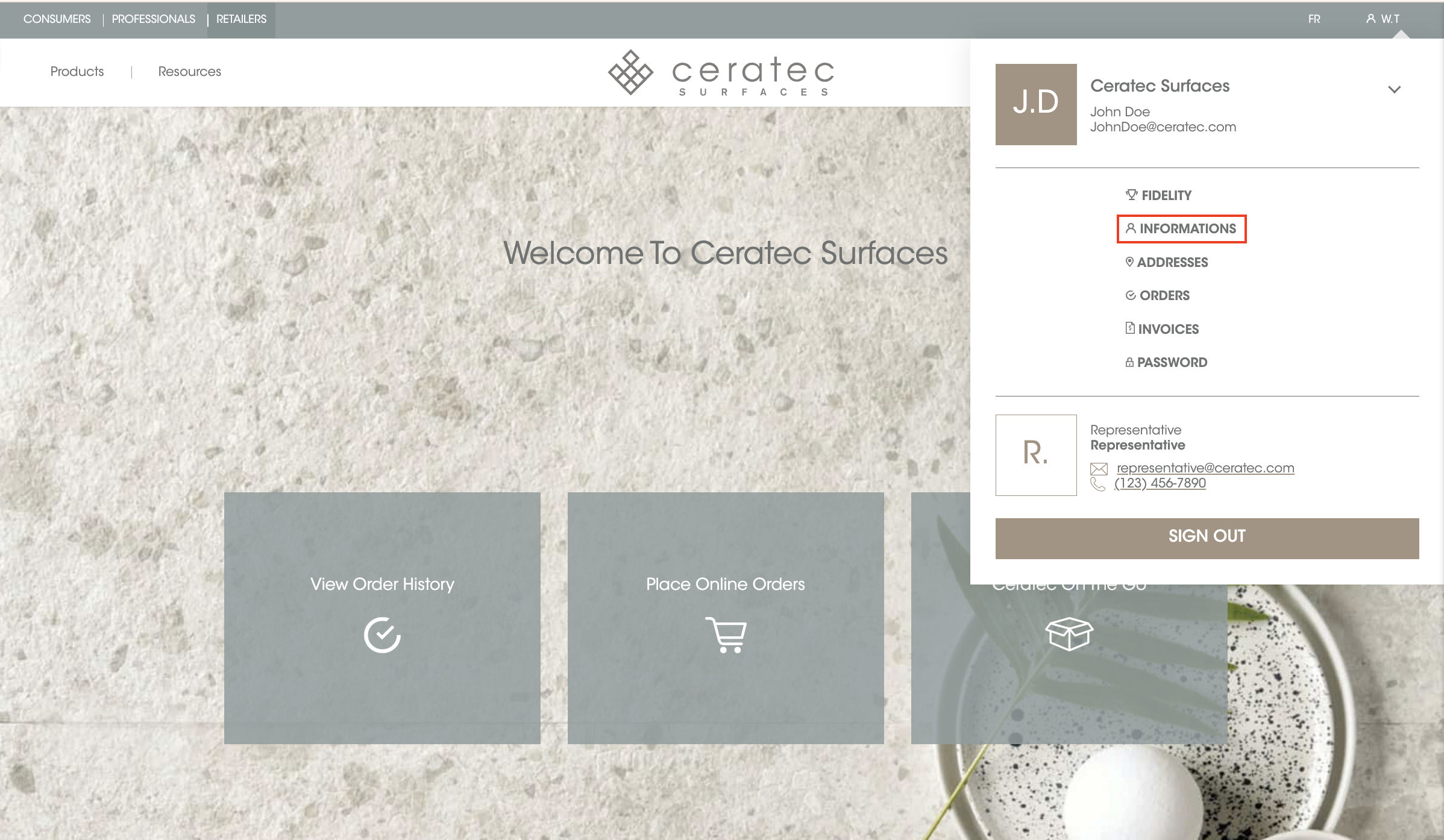
- Update your profile information.
These options include, but are not limited to:
- Modification of the Name, First Name, Phone number.
- Function: Change of the job title(s) that best describe your role.
- Newsletter: Option to receive or not an email to know more about upcoming news.
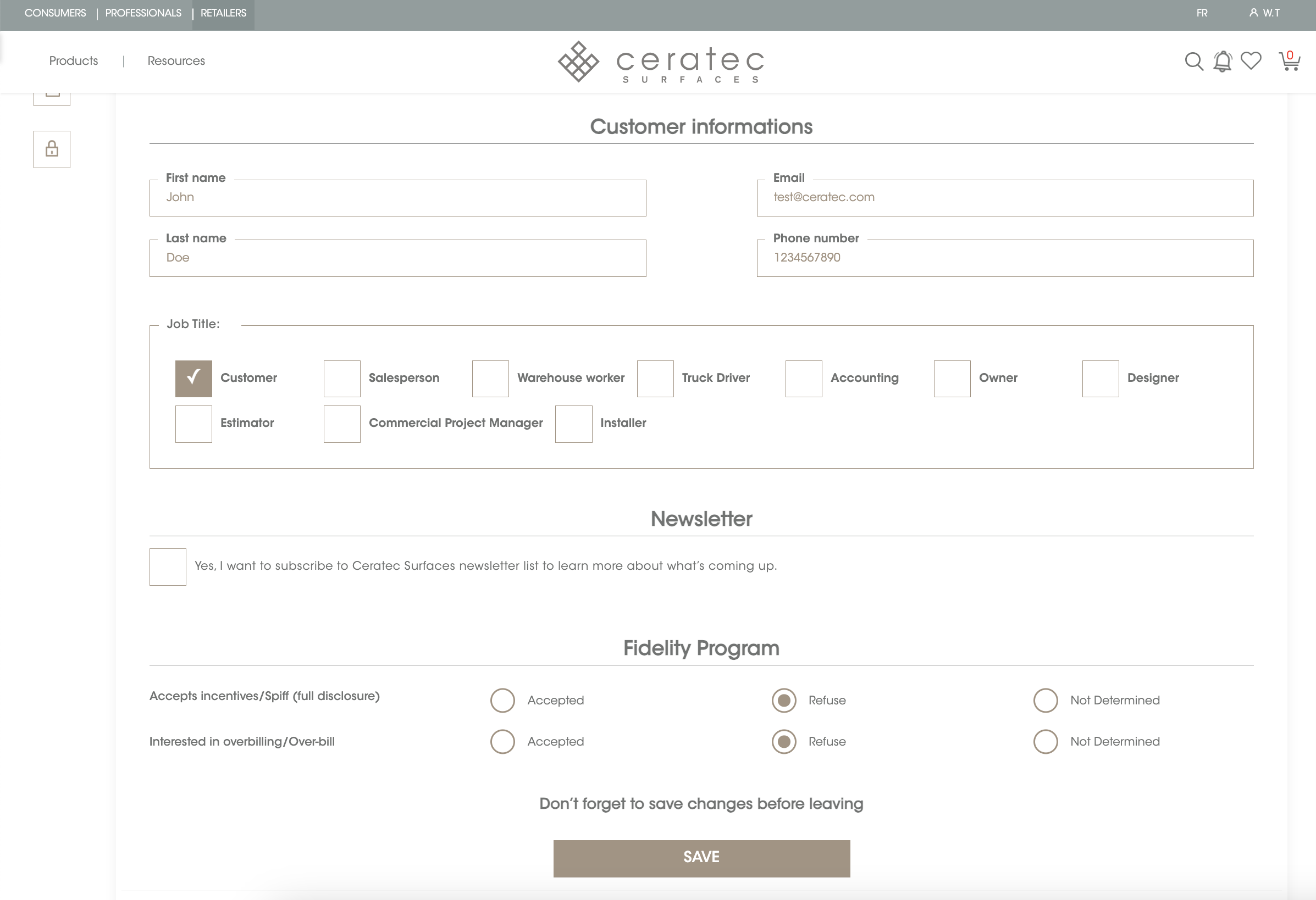
- Click on the SAVE button.
Link copied