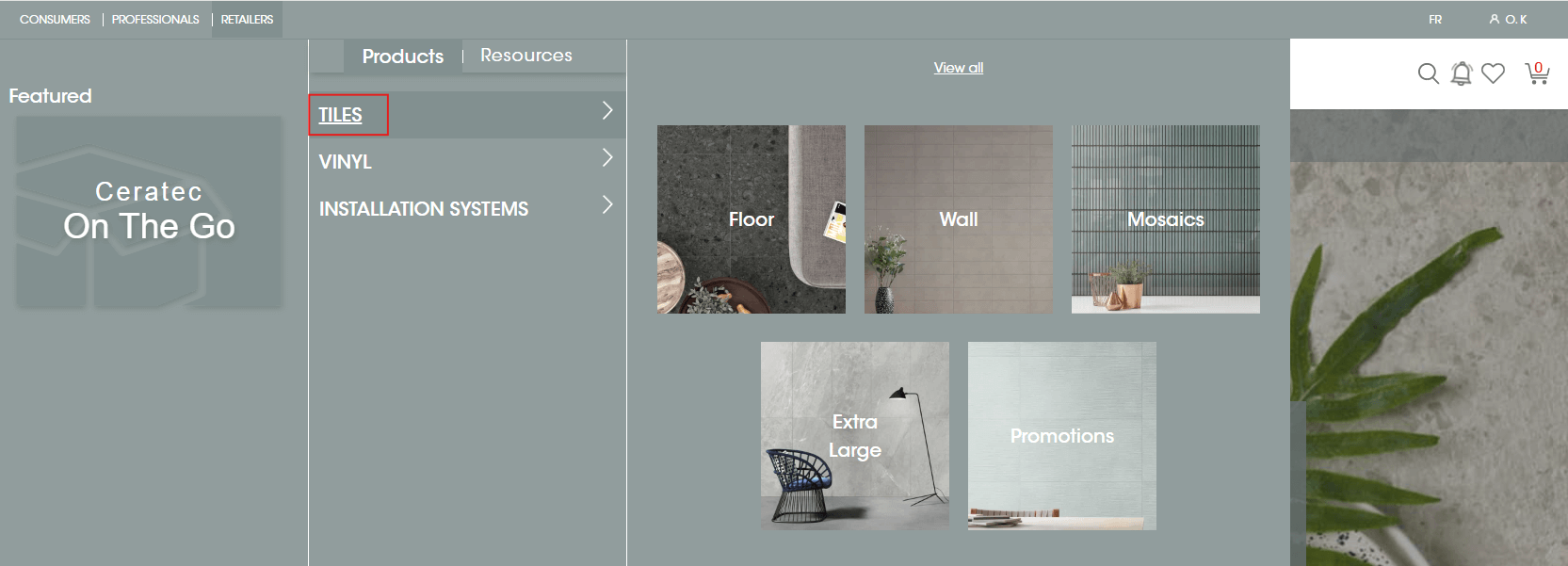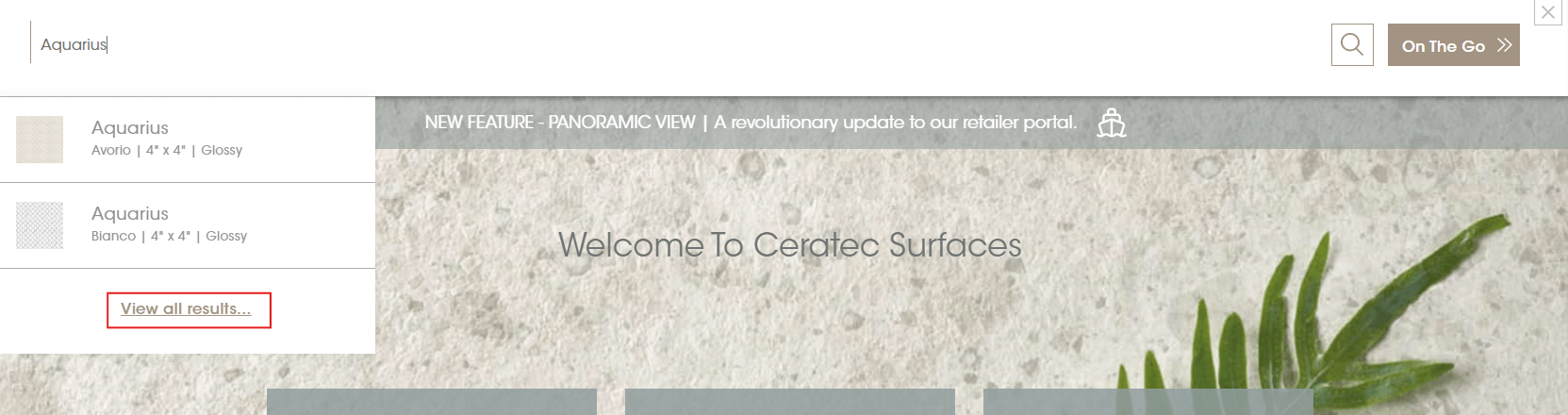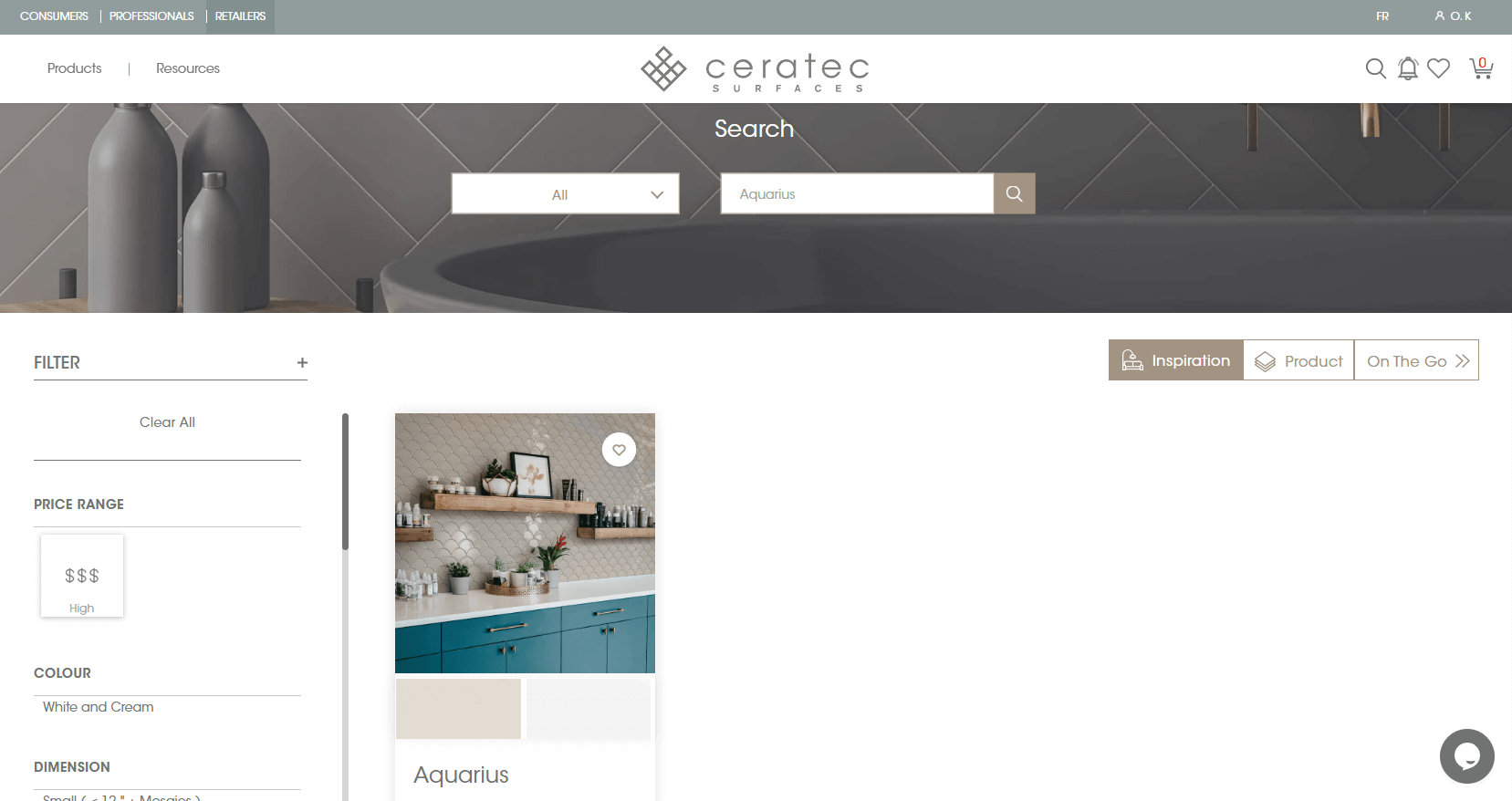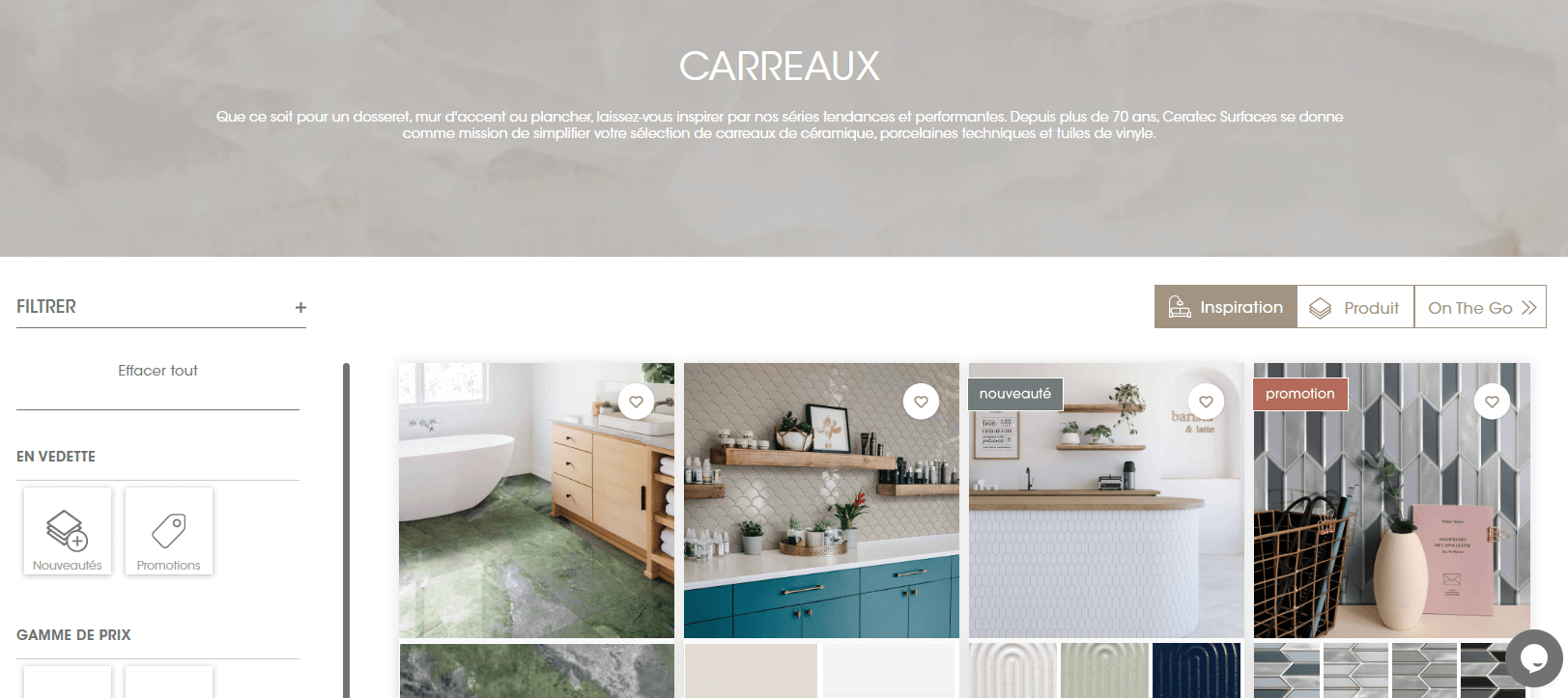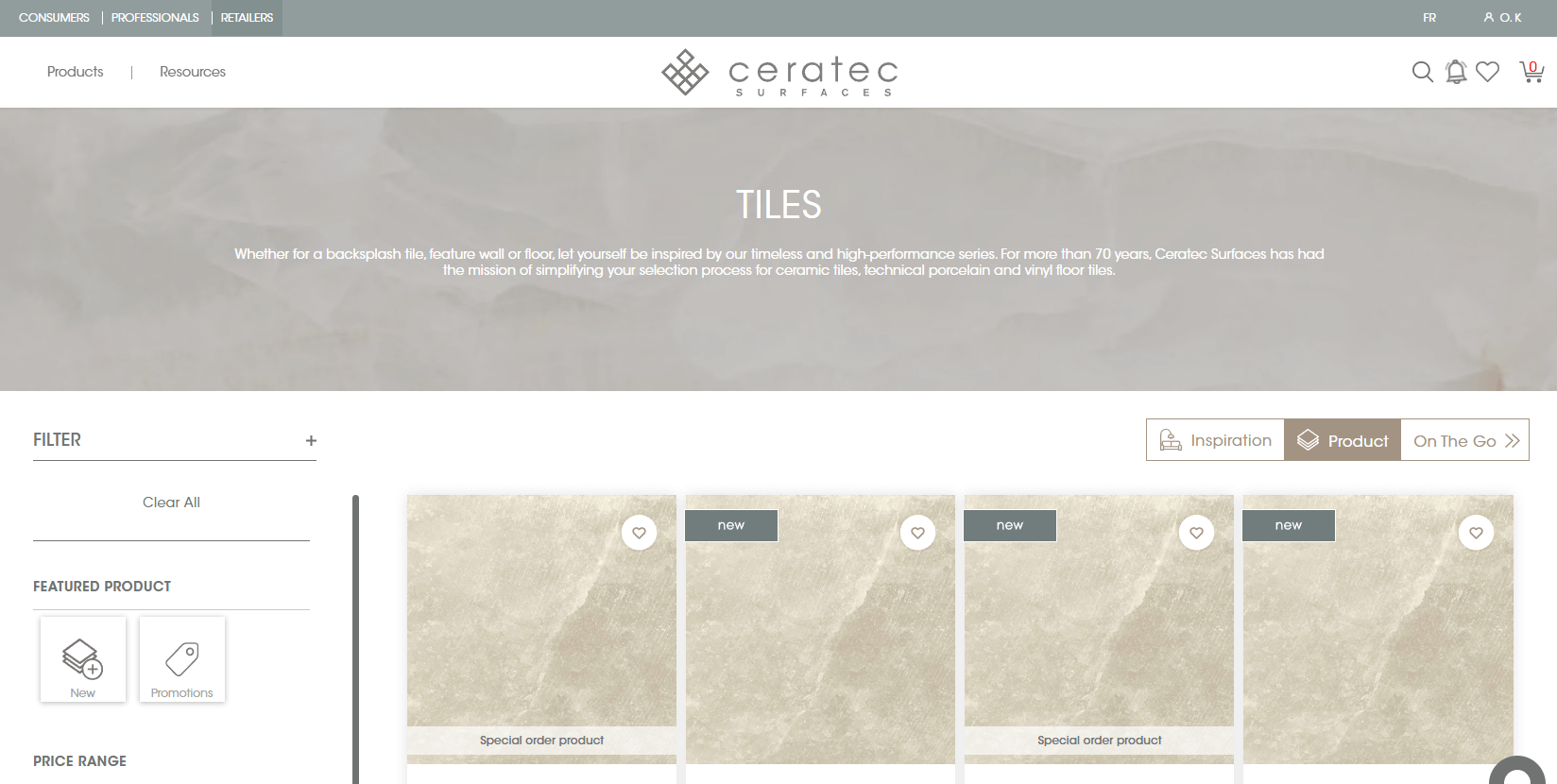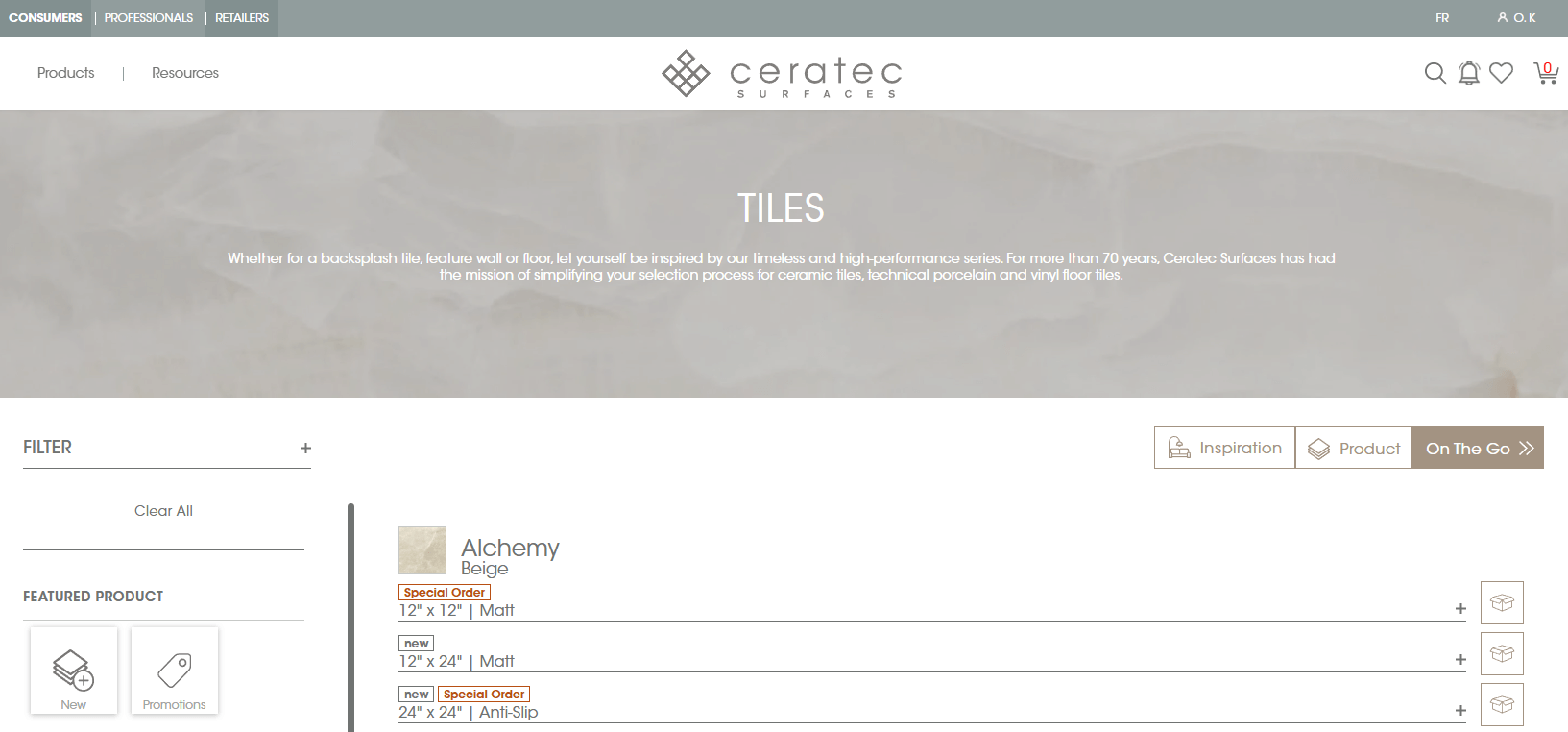We use cookies to ensure that we give you the best experience on our website. If you continue, you agree that we track your activity on our website using cookies.
Learn more
Search for a product
Here is how to search for a product.
- Search tool
- Through the categories menu
- Click on one of the choices in the menu, sub-categories are displayed


- Choose a sub-category (Example Brick in the TILES menu)
- This will show you by default all the series of that subcategory
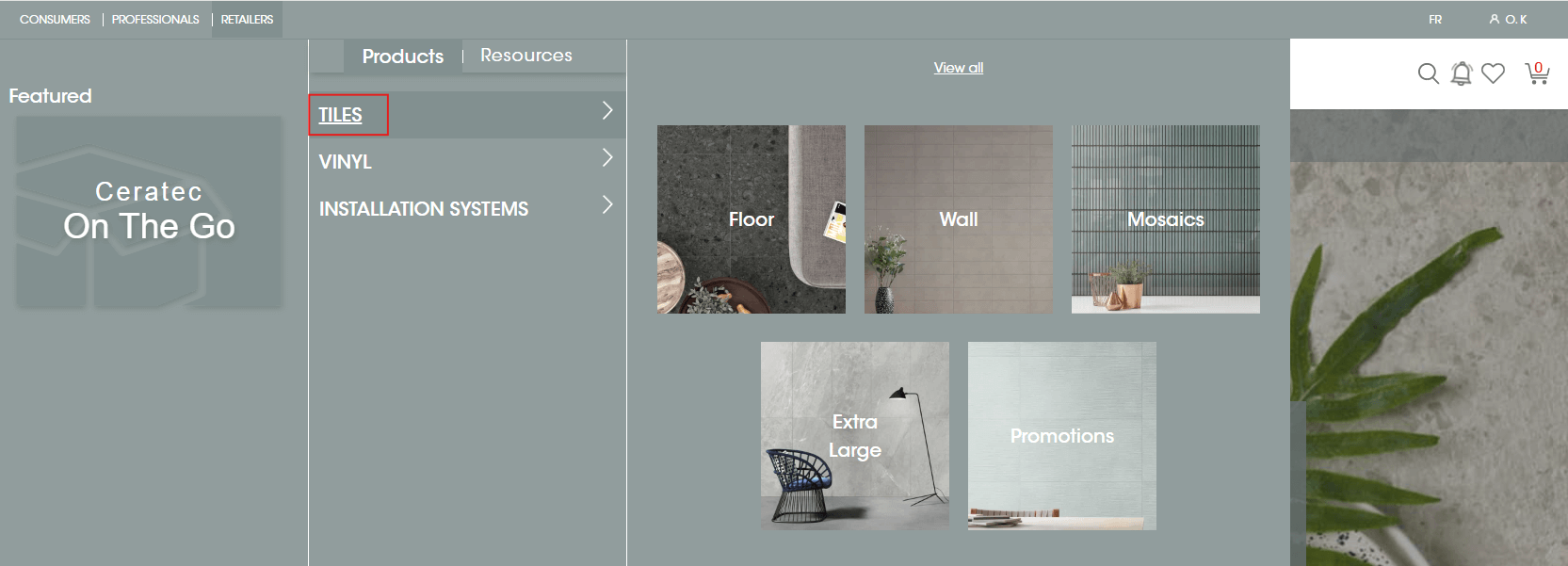
- Click on one of the choices in the menu, sub-categories are displayed
- Via the search bar
- Click on the loop icon in the menu

A search bar will open up
- Enter, using the keyboard, the product name or code to search for. A list of products will appear (if you do not press <Enter>)
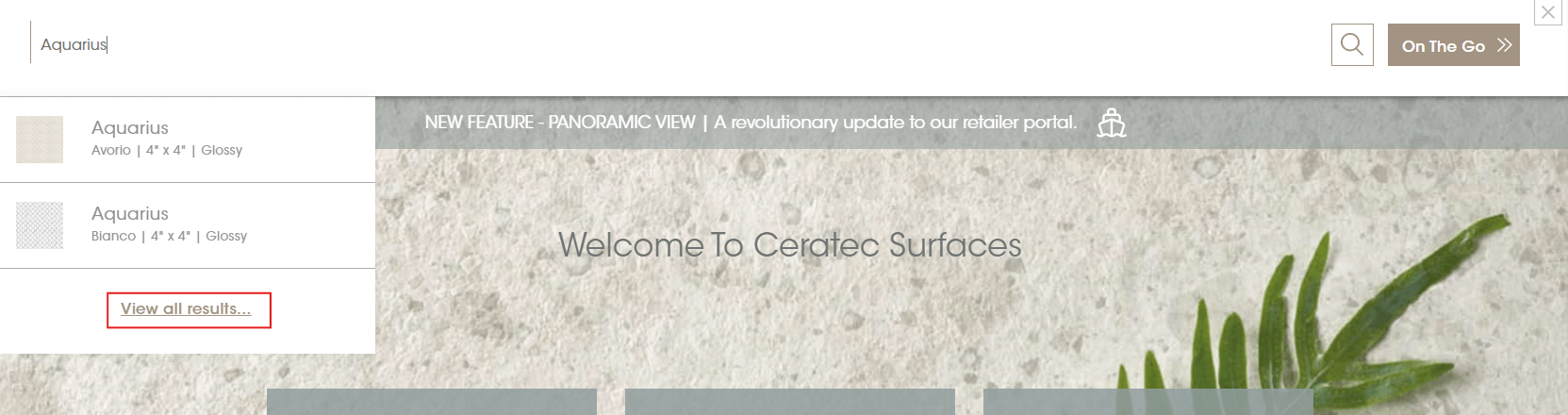
- Select the desired product or click on the link: See all results
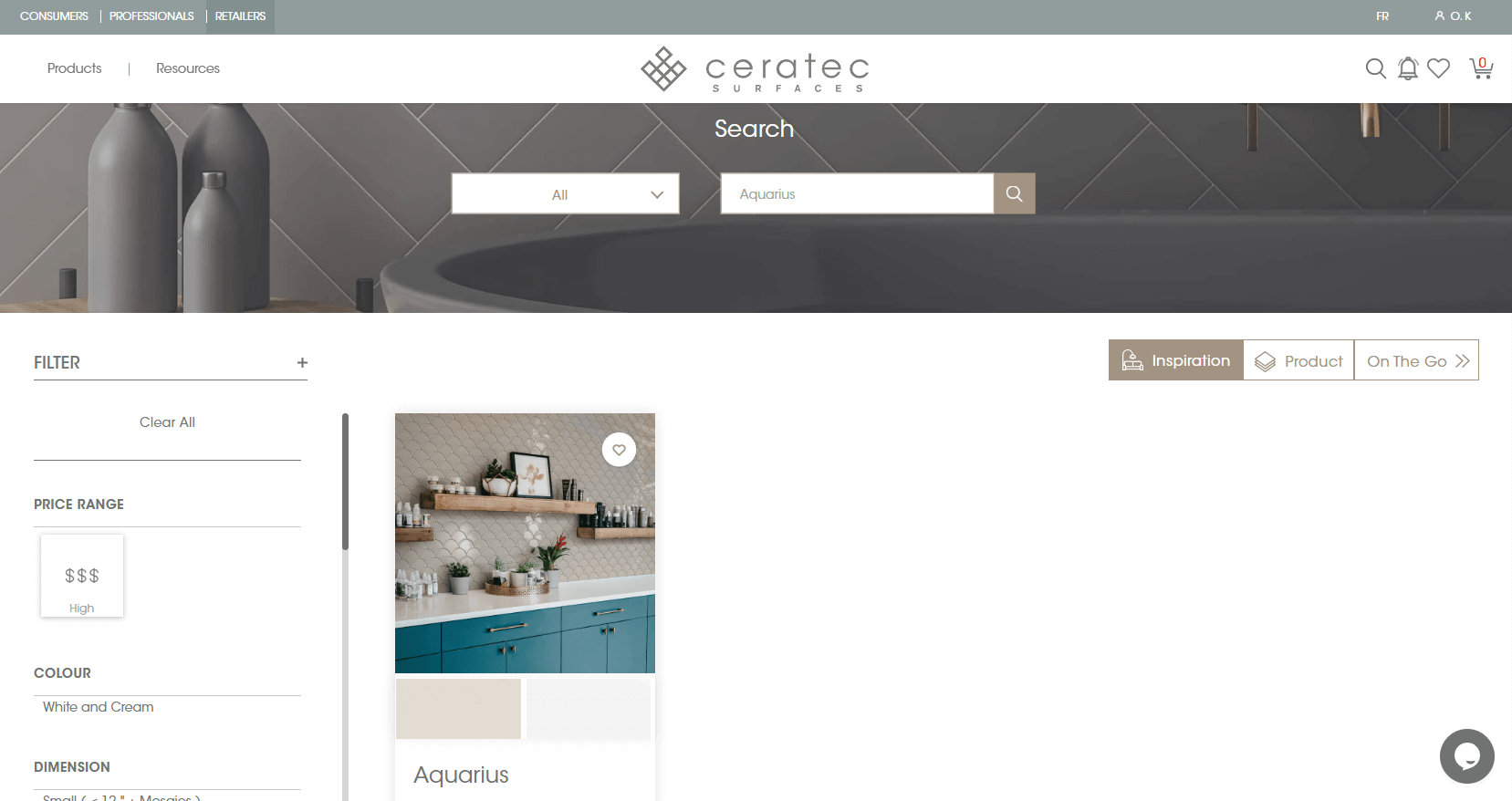
- Click on the loop icon in the menu
- Through the categories menu
- Display of search results
- You can change the display style in the top right view menu using these buttons (series inspiration view, product faces view and ON THE GO list view):

Series Inspiration View:
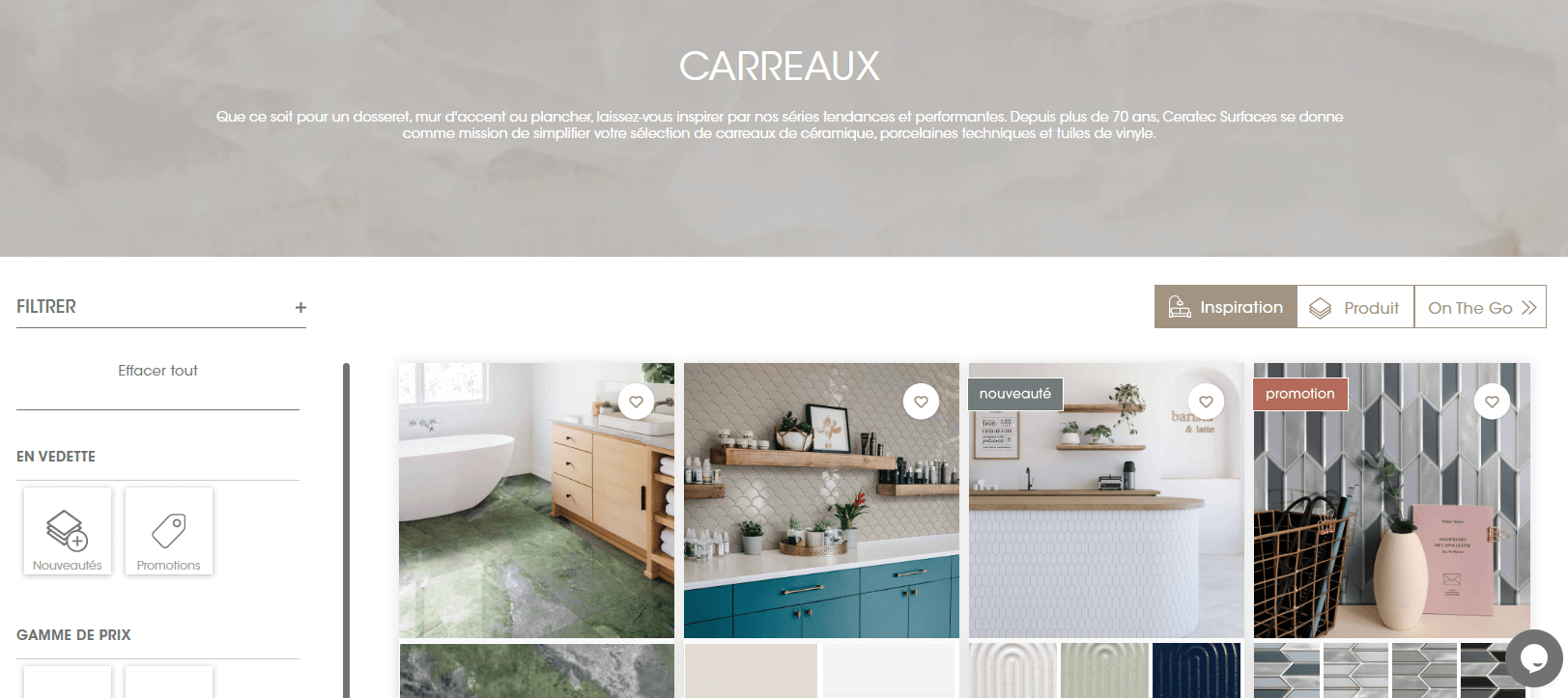
Product or Face View:
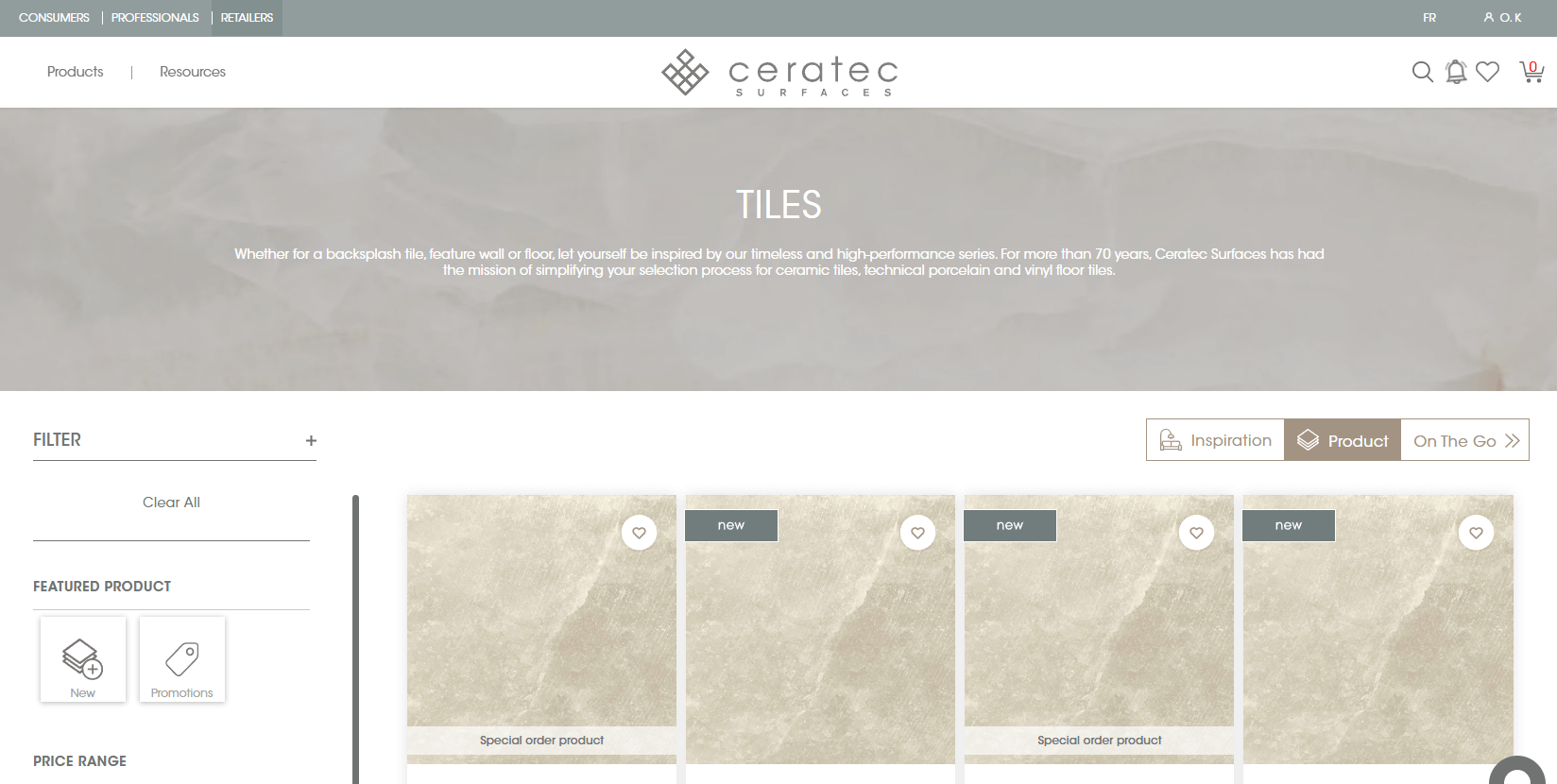
List or ON THE GO view
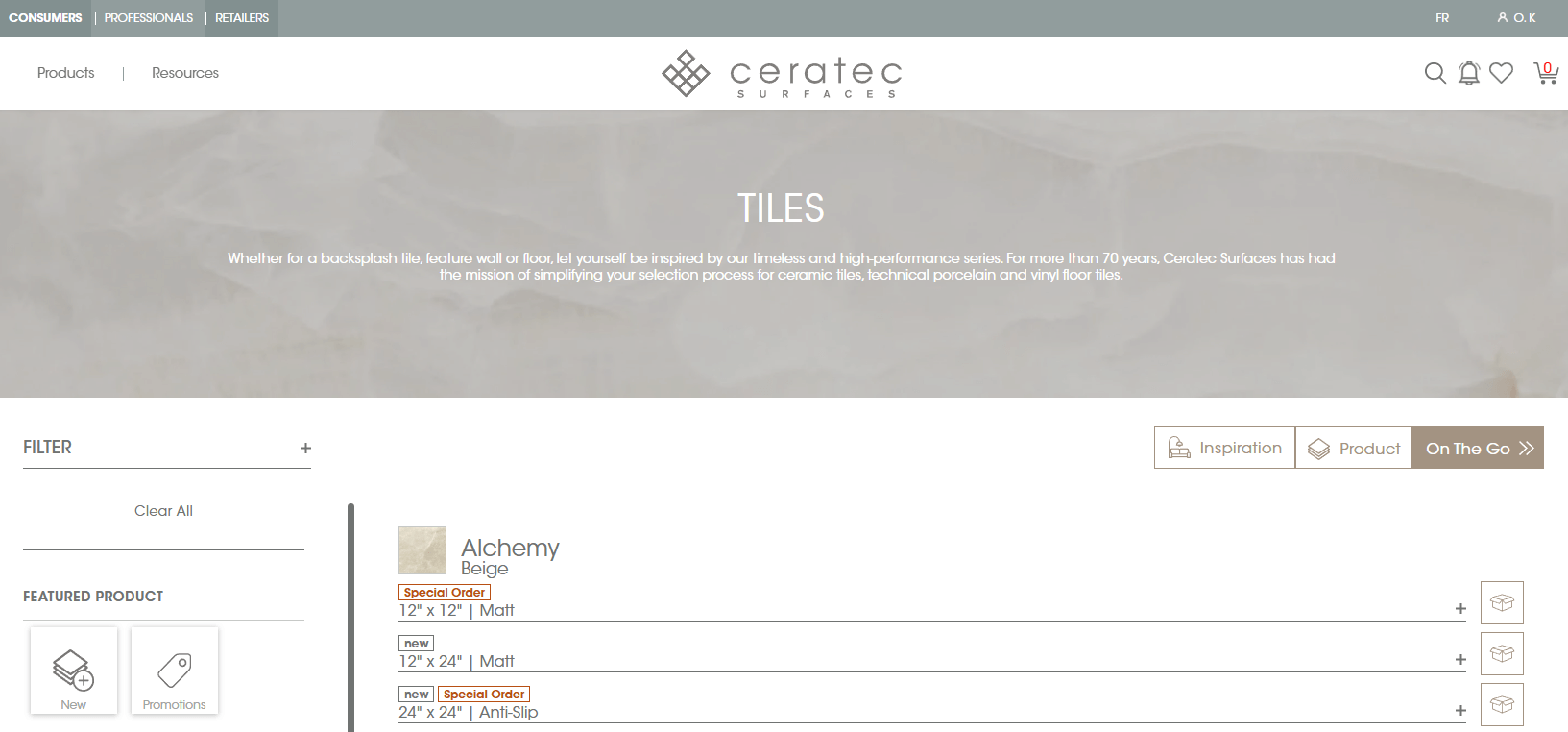
- You can change the display style in the top right view menu using these buttons (series inspiration view, product faces view and ON THE GO list view):
Lien copié