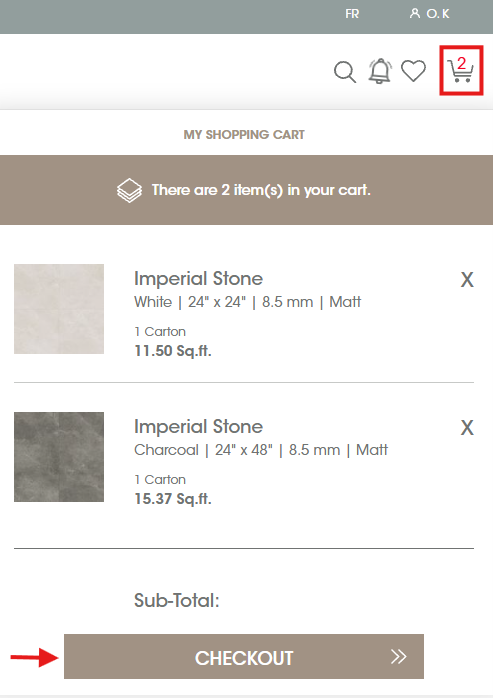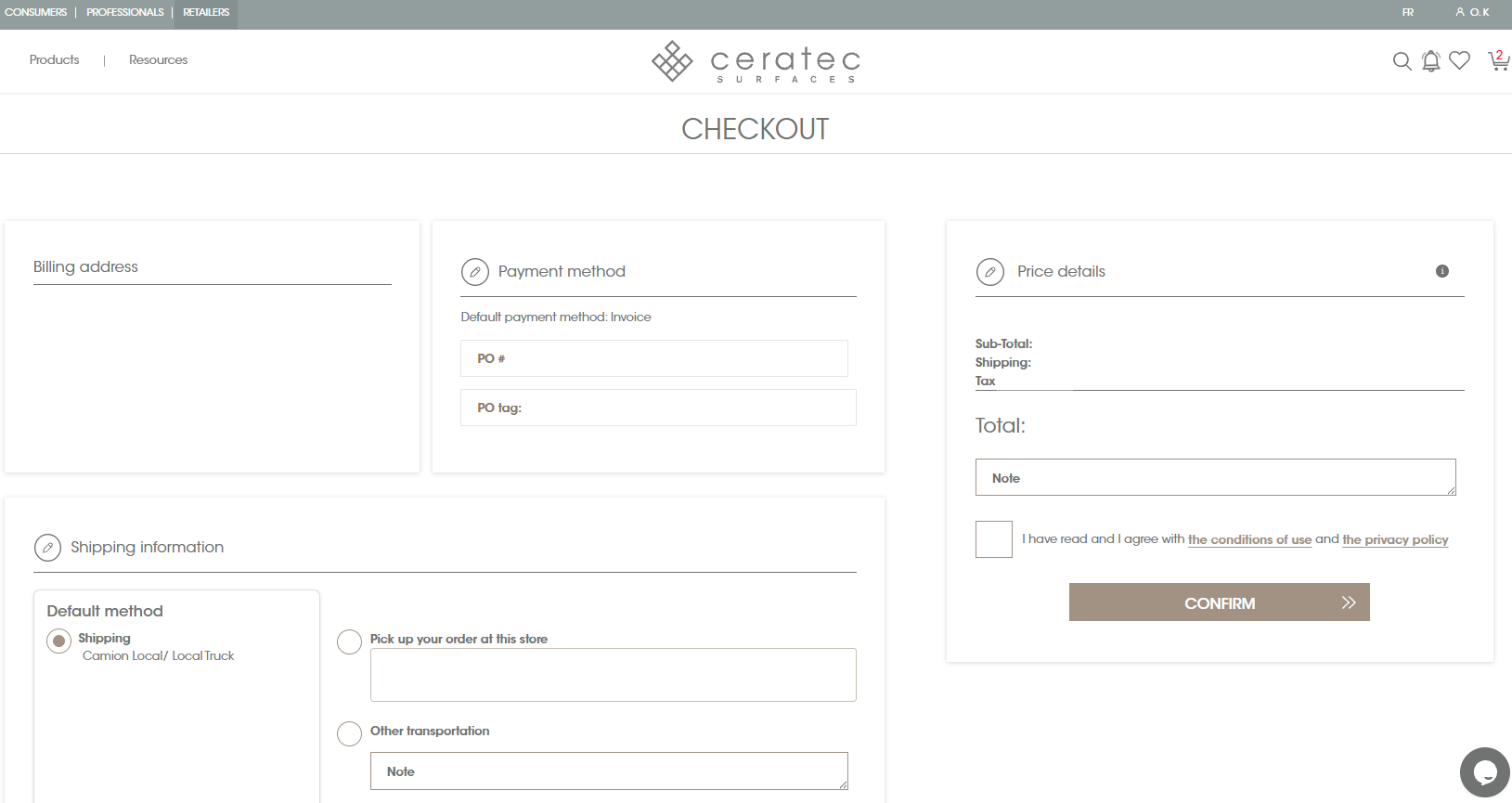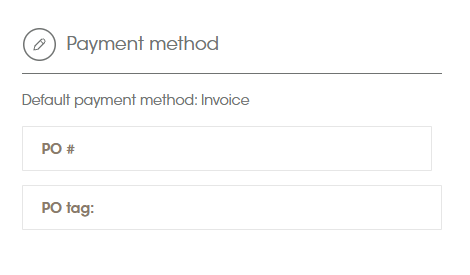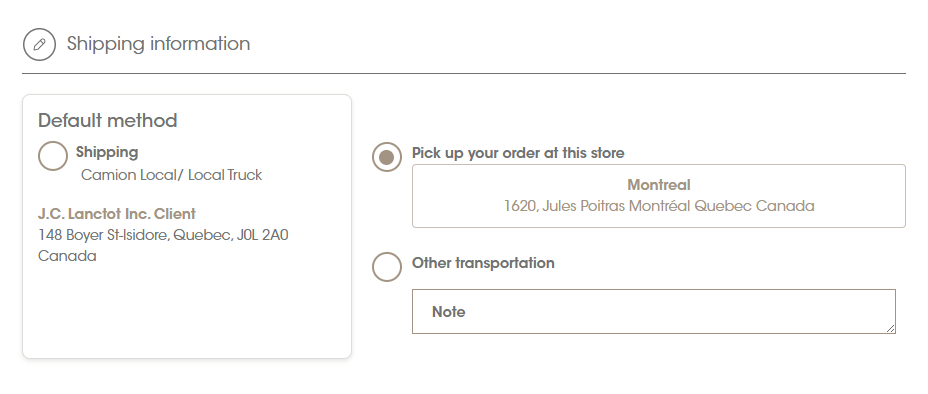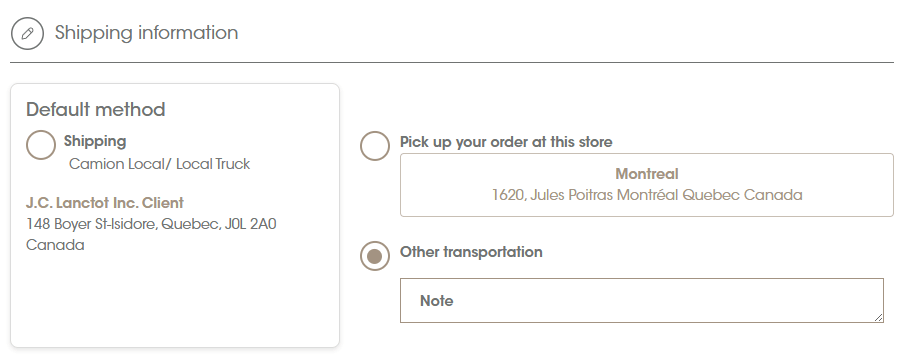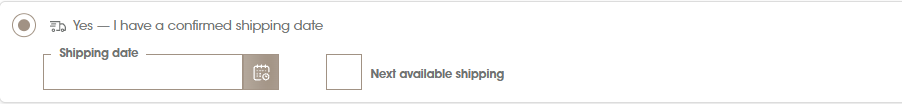Place an order
To place an order, you must first add items to the cart: see the add to cart section.
Once the items are in the cart, you can see the contents of the cart and place an order:
- Open the shopping cart by hovering the mouse over the shopping cart at the top corner of the menu
- Then you can click on CHECKOUT button to place your order:
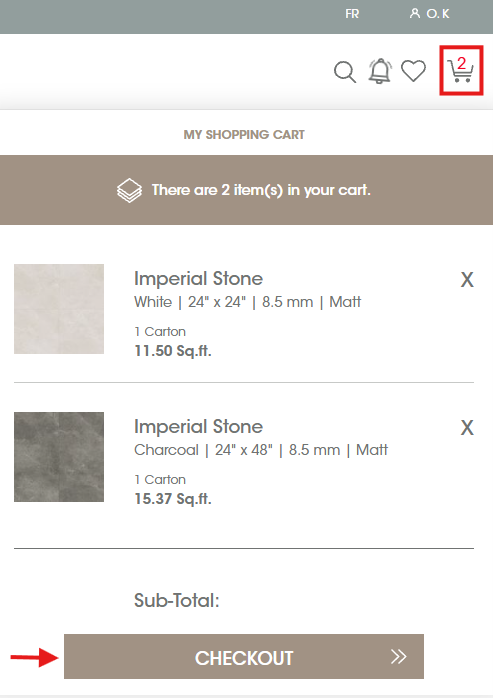
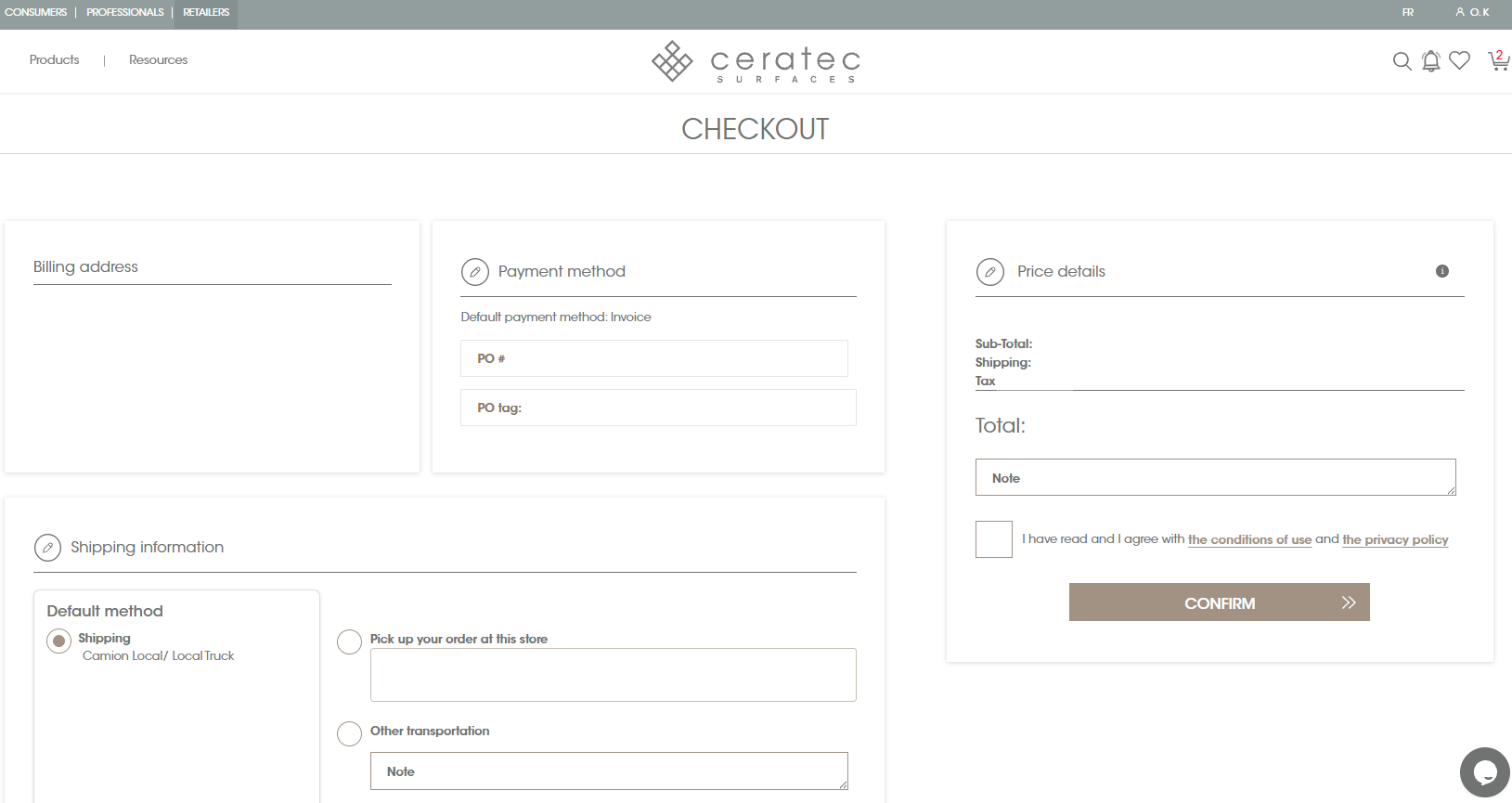
When entering the CHECKOUT page, please enter the appropriate information in all the following sections:
Payment method and Purchase order
- Default Payment Method:
-
This displays the payment method associated with your customer account.
-
No action is required here, as this method is automatically selected based on your agreement.
-
- PO Number:
-
Enter your mandatory PO Number for this order in the designated text field
Note:This field is required to successfully place your order. -
- PO Tag:
-
Enter any internal reference or tag you wish to associate with this order in the text field.
Note:This field is optional and is only used for your internal tracking purposes.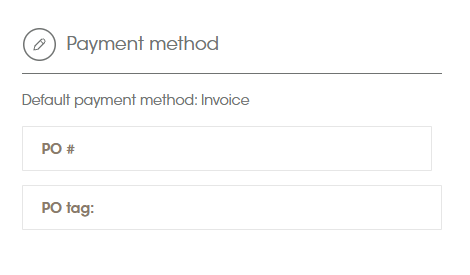
-
Selecting Your Shipping Method
In the Shipping information section, you will see a choice of options for how your order will be shipped or picked up.
- Default Method:
-
This option is automatically selected and represents the shipping method associated with your account's agreement.
-
The specific method may vary, including: delivery via a local truck, delivery via an external transporter, or Client Pick-up (if this is your account's default agreement).
-
No further action is required to select this method, as it is the default choice.

-
- Pick Up:
-
Click on the Pick up your order at this store option if you want to pick up the order directly from our local branch.
Note:This selection will only be active and available to choose if your Default Method is not already "Client Pick-up."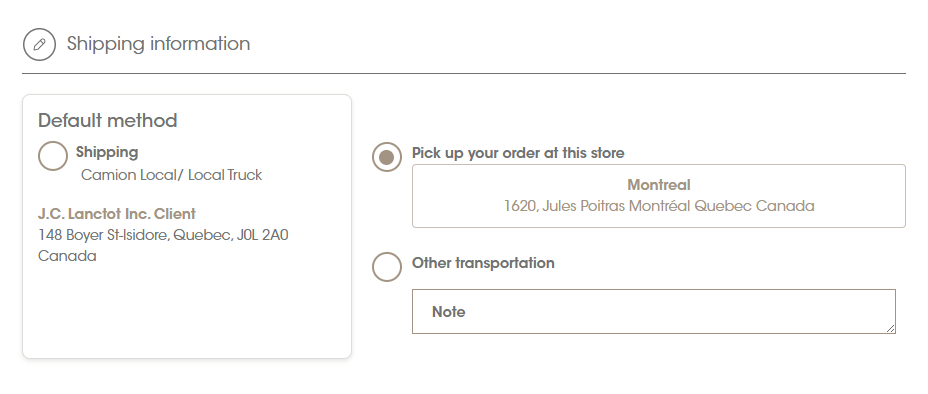
-
- Other transportation:
-
Click on the Other transportation radio button to select this option.
-
A text box will appear, and you must clearly detail your transportation request in the provided note box.
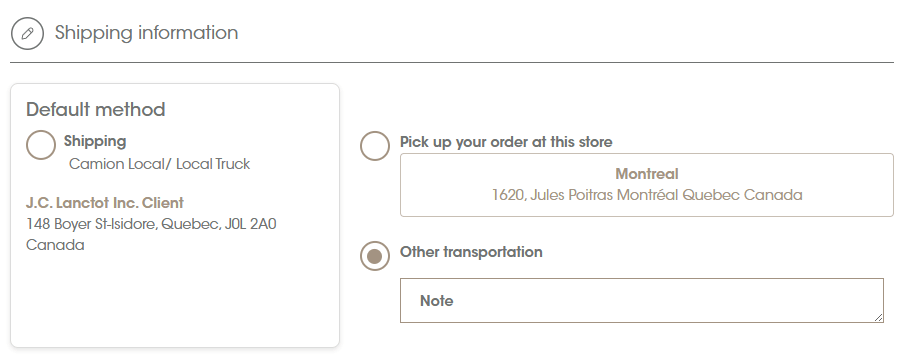
-
Order timing
In the Order Timing section, you will indicate when you need the products for delivery or pickup, based on whether you have a confirmed date or only an approximate installation date.

Indicating When You Need Your Order
You must first answer the question: Do you already know when you’ll need your order?
- Yes — I have a confirmed delivery or pickup date:
- Select this option if you know the exact date the order must be delivered or ready for pickup.
- Once selected, you must choose one of the following:
- Shipping Date: Click the calendar icon and select the required delivery or pickup date.
- Next Available Delivery: Select this option if you have access to Ceratec's delivery service and wish to receive the order on the soonest available truck schedule.
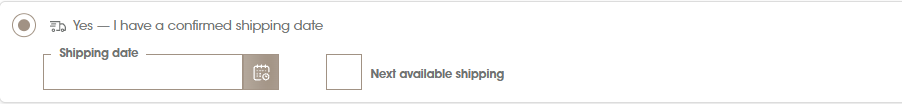
- No — I only have an approximate installation date:
- Select this option if you only know the approximate date your installation will begin.
- Once selected, click the calendar icon and select the approximate installation date.
Note:This approximate date won’t trigger shipping. It helps us plan stock so your products are ready when your installation begins.
Order summary
From this window, you can adjust quantities and remove items from the cart. You can also modify the Note linked to this item. To delete an item, click on the X to the right of the item.

When you are satisfied, you just have to confirm the order by checking "I have read and I agree with the terms of use and privacy policy" and click on CONFIRM. It is possible to add a general comment to the order in the Note section.

And there you go, your order is placed! You can view the details by clicking on See your order details (see the "Orders" section)

You will receive a final bill of lading once one of our agents has approved the order in our system.